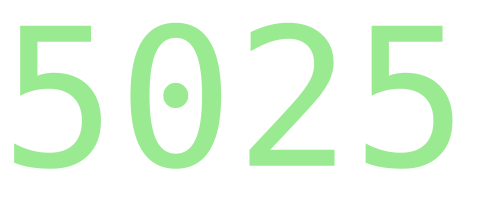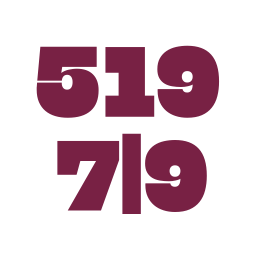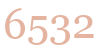Welcome all trades students.
Here is everything you need to know about this website in 5 steps:
1) Zoom – Even if you’re not logged in, you can click on the Zoom link at the top right of this page to access the Zoom meeting for this class.
2) Login – Your username is your first name’s initial (first letter), and your last name. No spaces, all lowercase. For those of you with hyphenated/multiple names, ask me what your username is. Your password will be given to you by your program manager. Click on the ‘login’ button located at the top left corner of the webpage, or, the first item on the top menu (for those of you using smart phones).
Note: You must login before you can access the trades curriculum and handout materials.
3) Course Materials – Once you are logged in, click on your class from the home page, which will show you a link to all of your class materials. You can read the course curriculum by clicking on the Trades Math link at the top of this page, but only after you are logged in.
4) ID – You will need your ID number to download your personalized worksheets. The top right link on your Materials page will show you your class ID. Every worksheet link on your Materials page will take you to a page with links to every student ID in your class. Click on your ID number to download your personalized worksheet.
5) Submitting Assessments Online – After each Trades Math minilesson is a form (a clock icon left of it) you click on to enter your name, student ID number, and your answers to a worksheet you can access from your Materials Page. TYPE IN NUMBERS ONLY! Once you typed in your Worksheet answers , click the ‘Send’ button. DO NOT CLICK THE START BUTTON. You will know you’ve been successful submitting your assignment if you see the following graphic after you click on the ‘Send’ button:
That’s it!